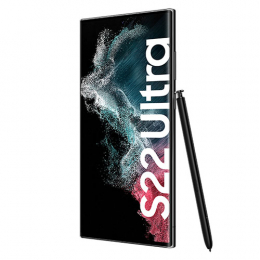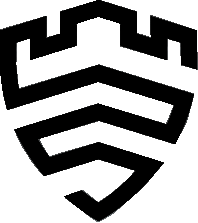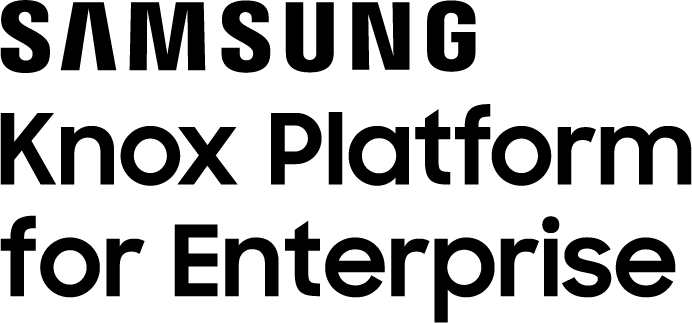

Samsung Knox
Versatile protection and management of mobile devices
Android is currently the most common operating system for mobile devices. It is also used predominantly in the corporate environment. However, especially in business use, many users fear an attack on their confidential data.
Samsung protects your confidential data on Samsung Android mobile devices - with Samsung Knox.
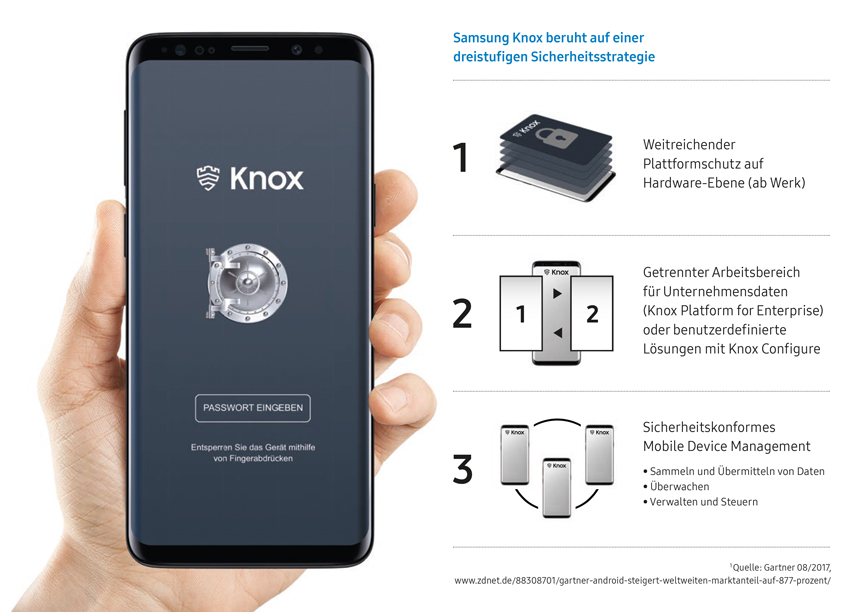
The benefits of Samsung Knox
Samsung Knox is a mobile security platform designed to protect against attacks. It is already integrated factory-direct on all Samsung mobile devices introduced since 2015. In addition to extensive hardware protection, various Knox software solutions are available. They protect your confidential data and offer you flexible options for implementing IT guidelines and device management.
With Samsung Knox you protect the integrity of your Samsung mobile devices all the way from the hardware up to the application level. Samsung Knox - for high Android security and more productivity for your company.
Download the brochure now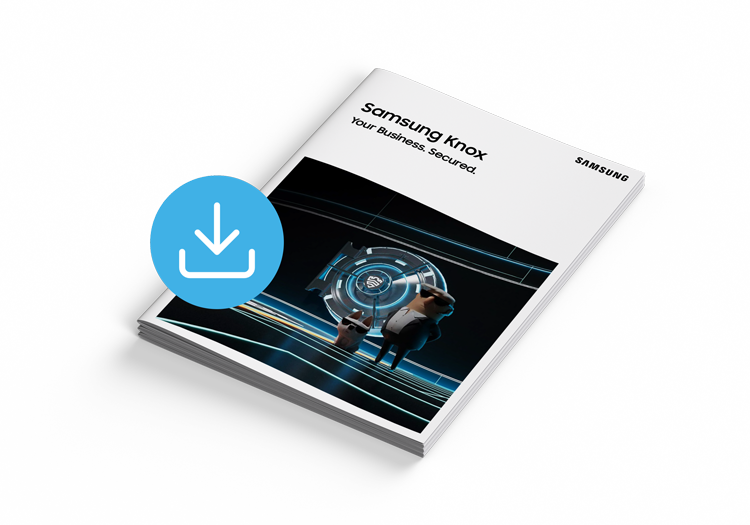
Samsung Knox ...
- ... is the security platform from Samsung
- ... offers various defense and security mechanisms
- ... effectively protects against unwanted access
- ... is easy to configure
- ... is user-friendly: register, connect to WLAN & get started
- ... easily adapts mobile devices to company requirements
- ... is for mobile devices with Android, iOS or Windows 10
- ... offers up to 280 adjustable guidelines
- ... secures and controls entire device fleets
- ... offers a wide range of VPN options


Samsung Enterprise Products

Samsung Enterprise Edition
Perfect for business users
Anyone who uses their smartphone in the company expects reliability and seamless integration into the existing IT infrastructure. With the Samsung Enterprise Edition you add important business services and software solutions to your smartphone.
Perfect for business users
Anyone who uses their smartphone in the company expects reliability and seamless integration into the existing IT infrastructure. With the Samsung Enterprise Edition you add important business services and software solutions to your smartphone.
With Knox Configure, Samsung offers IT administrators extensive functions to configure compatible Samsung mobile devices for specific work processes and application situations - conveniently via remote access via the cloud. Using a web console, they create the appropriate configuration profiles in advance, which they link to the corresponding settings and restrictions, thus preparing mobile devices for use in business operations. Functions that are not required for the intended use may be blocked or re-configured. The function of hardware buttons may also be re-assigned or deactivated.
The Samsung Enterprise Firmware-Over-The-Air Service (E-FOTA) enables companies to control firmware versions via a compatible MDM system on fleet devices. Administrators test updates prior to deployment to determine compatibility between proprietary software and new Android firmware.
With just a few simple steps, you control the operating systems on Samsung mobile devices using »Knox E-FOTA«. This way, you decide which version of the operating system is used and when it is updated. Updates are also controlled this way and, if necessary, even enforced on all devices. This makes device management significantly more efficient, because the same operating system version is used on all devices.
»Knox E-FOTA« is available in two versions: »Knox E-FOTA on MDM« requires a corresponding EMM / MDM console and supports Android from 7.1 (Nougat) and higher.
Two versions are available
The second version, »Knox E-FOTA Advanced«, is managed via an independent web console and supports Android from 5.0 (Lollipop) and higher. It also requires a special client app that is installed on your customers' mobile devices.
Knox Platform for Enterprise - secure management
»Knox Platform for Enterprise« is ideal for everyone who wants to back up and manage Samsung Android devices together within their company. For this purpose, the security platform uses, among others, a comprehensive selection of VPN options: VPN pro app, VPN on demand, VPN on-premise bypass, HTTP proxy via VPN and VPN chaining. Even data that is not currently being used is protected by »Knox Platform for Enterprise« - the data is reliably encrypted when the device is switched off, as well as when it is switched on but locked.

Samsung Knox software solutions
Whether individual users, small- and medium-sized companies or corporations: there is a suitable Knox software solution for everyone which supports the company's own security requirements. What all the solutions have in common is the simple integration into the existing IT environment and their high degree of user-friendliness.

Knox Configure – for more security during configuration
With »Knox Configure« you configure a large number of Samsung devices at the same time via remote access. This way, you adapt them to the corresponding requirements at the same time - even before commissioning. You may also create profiles with device settings, restrictions, apps and other content.
Target group: SMB, enterprise and authorities

Knox Customization SDK – deeply customize devices
»Knox Customization SDK« is a software development kit for creating dedicated mobile applications on compatible Samsung mobile devices. Extensively adapted surfaces may be developed with this.
Target group: system integrators, MDM partners or application developers in the company

Knox Mobile Enrollment – registering has never been easier
With »Knox Mobile Enrollment« you register thousands of Samsung devices simultaneously in Enterprise Mobility Management (MDM / EMM). All you need to do is turn on your device after registration and connect to the WLAN or 3G/4G - and you‘re done.
Target group: Complementing existing apps for SMB

Knox Manage – back up data via the cloud
Via »Knox Manage« you manage, configure and secure a complete device fleet using a cloud-based EMM solution - ideal for devices with Android, iOS or Windows 10. More than 280 guidelines are available. This makes it very easy to reduce the use of apps to a certain time, to enforce company guidelines or to monitor and establish the location of individual devices.
Target group: SMB
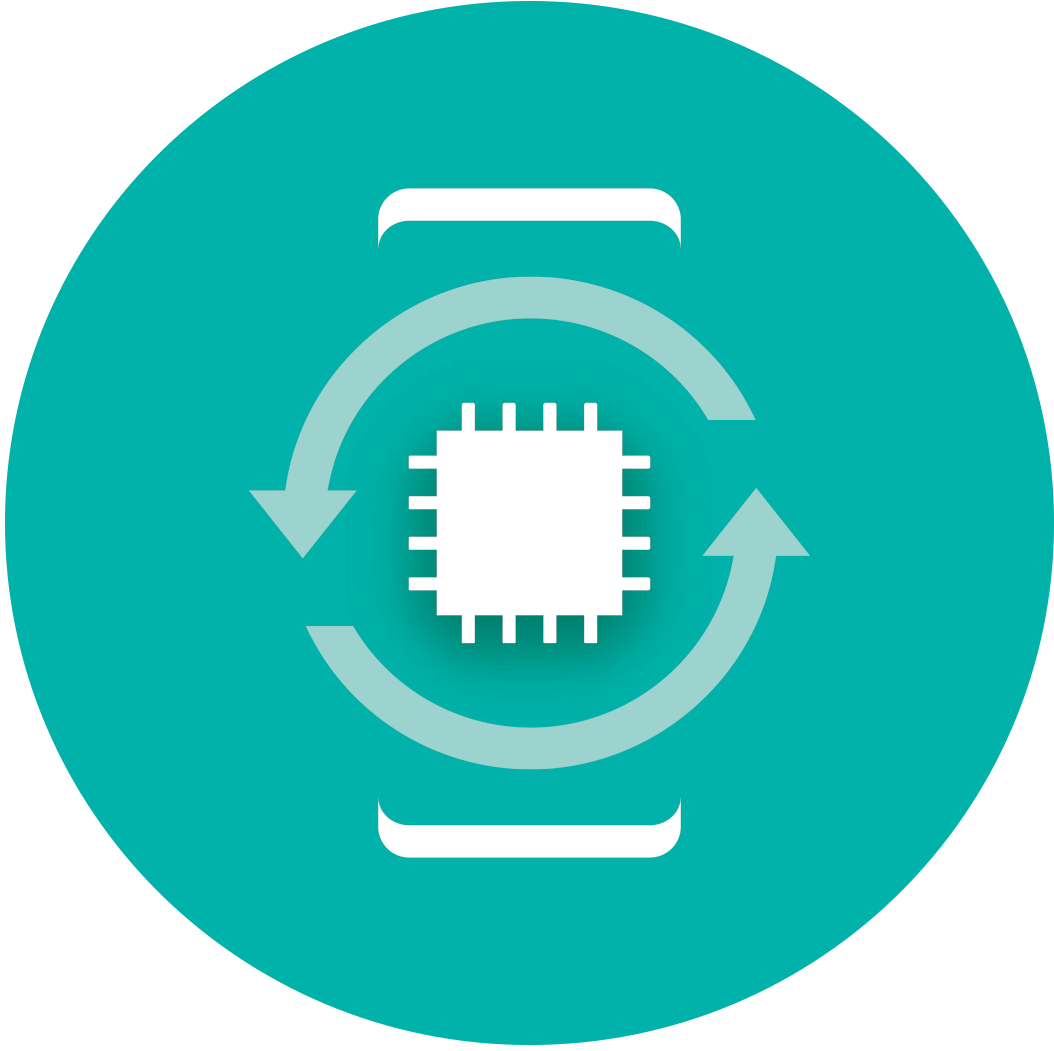
Knox Platform for Enterprise – for expanded configuration and management options
The »Knox Platform for Enterprise« is an updated Knox workspace solution. It enables IT administrators to have full access to the functions of the Knox platform without having to create a device-side container - but administrators can still use the container managed via Knox workspace.
Target group: SMB, enterprise and authorities